Training Games Affiliate Program |
 Earn Money as a Training Games Affiliate Earn Money as a Training Games Affiliate
It's easy for you to earn generous commissions as a Training Games affiliate. If you direct a user from links on your website to our site and that user makes a purchase, you will receive a 43% commission on the sale. For example, a sale of $119.99 X 43% = Commission to you of $51.60. You will also get paid for any purchases a user makes within the next 6 months. There is no fee associated with becoming a TGI affiliate, simply sign up at E-Junkie and you can start earning money today. |
How the Process Works
1. Register at E-Junkie to become an affiliate of Training Games.
2. Add links to your website for various TGI products (provided in the Affiliate Admin section online).
3. When a visitor clicks the TGI links on your site, a cookie is set with your unique affiliate ID information which lasts for 6 months.
4. If the user purchases a product(s) using the ADD TO CART buttons, your affiliate information gets passed to PayPal and to Training Games along with payment data.
5. You will be sent an email advising you of the sale.
6. At any time you can view or download an earnings report (provided in E-Junkie's Affiliate Admin section).
|
How to Create Affiliate Links with E-Junkie - Step By Step
1. Go to www.e-junkie.com and click on the AFFILIATES tab near the top right.
2. Click Login and enter your email and password. This takes you directly to the Affiliates Admin area.
3. Click "Get Affiliate Code."
4. Select Training Games from the Merchant list.
5. Click the "Get Affiliate Code" button.
6. Choose the product you would like to promote from the drop list. Linking codes for all TGI products are available so you many advertise as many products as you choose.
7. Again click the "Get Affiliate Code" button.
8. Copy the Hop Link Code provided to you and paste into your webpage. Further details on how to copy and paste the code are provided below the link, as well as the current product price and commission rate.
|
Sample Affiliate Text Linking Code
The codes generated for linking to each product are unique and include your affiliate ID code. Below is a sample text link (with the affiliate ID replaced by xxxxxx).
<a href="https://www.e-junkie.com/ecom/gb.php?ii=56919&c=ib&aff=xxxxx&ev=3b23bd44cd" target="ejejcsingle">Click here to view more details</a>
The actual text of each link can be altered as long as the rest of the hyperlink remains exactly as is. For example, the same link above could also be:
<a href="https://www.e-junkie.com/ecom/gb.php?ii=56919&c=ib&aff=xxxxx&ev=3b23bd44cd" target="ejejcsingle">Purchase the 6-Pack Powerpoint Games</a>
|
Using an Image as an Affiliate Link
If you prefer to use an image, such as a "Buy Now" button for your affiliate links, simply wrap the affiliate code around the image code. An example of the code follows:
<a href="https://www.e-junkie.com/ecom/gb.php?ii=56919&c=ib&aff=xxxxx&ev=3b23bd44cd" target="ejejcsingle"><img src="buynowbutton.gif" width="80" height="30" alt="Buy Now"></a>
**Note: These are generic linking samples only. You must obtain your own unique links for the proper tracking of purchases to take place!
|
Using Content from the Training Games Site
As a TGI affiliate you are free to use our product images and information to help promote and sell our products on your web site. Give your visitors the information they need, then send them to our site to collect your referral fee! We want you to succeed because your success is our success. There are 2 ways to use images from the TGI site:
1.) Preferred Method: Right click over any image on our site and save the graphic to your computer for use on your site. This ensures that if any image changes on the Training Games site, your image will remain unchanged.
2) Alternate Method: Right click over any image on our site and click on Properties. Highlight and copy (control-C) the Address (URL) to the image. Then you simply use this full path on your site to display the image from the TGI site.
|
Payments
Commission payments will be made via PayPal prior to the tenth of each month for the sales made in the prior month. If you do not already have a PayPal account, you can sign up for a free account in order to receive your payments. |
If you would like help or assistance in signing up please contact Gary Trotta via email at 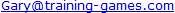 or by phone at 602-750-7223. or by phone at 602-750-7223. |
| Join our Affiliate Program! |


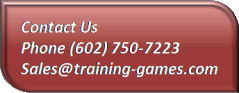


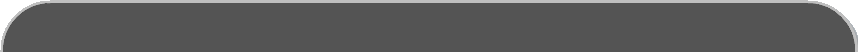

 Earn Money as a Training Games Affiliate
Earn Money as a Training Games Affiliate